As web technologies continue to evolve, CSS remains an integral part of web design, enabling developers to enhance the visual appeal and user experience of websites. One of the more advanced yet powerful features in CSS is the border-image property, which allows designers to create intricate and customizable borders using images instead of solid lines. In the context of Interop 2023, border images were highlighted as a key area of focus. This is due to the increasing demand for consistent cross-browser functionality, visual customization, and improved rendering performance. Let’s dive into what border images are, why they matter, and how Interop 2023 has pushed their development forward.
What is Border Image in CSS?
The border-image property in CSS allows developers to use an image to draw the border around an element. Unlike traditional borders, which are limited to solid, dashed, or dotted lines, border images can be much more creative, utilizing any image format supported by the browser (like PNG, JPEG, or SVG).
The border-image property has several sub-properties:
- border-image-source: Defines the image to be used as the border.
- border-image-slice: Determines how the image should be sliced into pieces to form the border.
- border-image-width: Sets the width of the border image.
- border-image-outset: Defines how far the border image extends beyond the border box.
- border-image-repeat: Specifies how the image slices should be repeated (stretched, tiled, or repeated).
Here’s an example of how to use the border-image property:
.element {
border: 20px solid transparent;
border-image: url(border-image.png) 30 stretch;
}
In this code, the image border-image.png is applied to the element’s border, and the border-image-slice property cuts the image into pieces to fit the element.
Why Border Images Matter in Web Design
Using border images in web design offers a range of possibilities that go beyond simple solid or gradient borders. They allow for more flexibility in creating unique, branded user interfaces, giving web developers the ability to:
- Create Custom Shapes: With border images, designers can create borders that have unique shapes or patterns that match the overall design of the page.
- Enhance Brand Identity: Instead of using generic borders, custom borders can be used to reflect the brand’s identity or theme.
- Add Depth to Design: Border images can add a sense of depth, making design elements stand out.
- Improve Aesthetics: They allow for high-quality visual customization, enhancing the overall aesthetics of the site.
With more businesses pushing for stronger branding and personalized user experiences, the use of border images can be a small but significant part of achieving a high-quality web design.
The Importance of Border Images at Interop 2023
Interop 2023 focused on addressing the challenges faced by developers in ensuring consistent cross-browser performance. One of the critical areas of improvement highlighted at Interop was CSS border images, as they historically suffered from inconsistent rendering across different browsers.
For instance, while some browsers implemented the border-image property correctly, others had limitations regarding scaling, repeating, or applying it to different HTML elements. Interop 2023 brought attention to ensuring that modern web standards, such as CSS border-image, are fully supported across all major browsers like Chrome, Firefox, Safari, and Edge.
The initiative aimed at aligning browser implementations with the latest CSS specifications and eliminating discrepancies that developers previously encountered. Improving the border-image feature at Interop means:
- Better Cross-Browser Consistency: The border-image property will now behave the same across different browsers, ensuring that developers no longer have to write browser-specific fallbacks or fixes.
- Improved Rendering Performance: Optimizations were made to ensure that the border-image feature does not negatively impact page performance, even with high-resolution images or complex patterns.
- Expanded Use Cases: More consistent behavior across browsers means developers can confidently use border-image in more scenarios, knowing that their designs will be rendered correctly across the web.
Challenges Addressed at Interop 2023
Prior to the focus at Interop, several challenges hindered the widespread use of border images:
- Inconsistent Rendering: Some browsers, especially older versions, would not correctly apply the border-image-slice or border-image-repeat properties, leading to unpredictable layouts.
- Lack of Full Support for SVG: While SVG images are highly recommended for scalable and high-resolution designs, not all browsers handled SVG border images consistently. Interop has helped improve this, ensuring that vector graphics work seamlessly across browsers.
- Performance Concerns: Using large images as borders could significantly slow down page load times, especially on mobile devices. Interop 2023 encouraged optimization techniques, leading to better handling of image formats and reduced rendering overheads.
Key Improvements in CSS Border Image Post-Interop 2023
With the focus on CSS border images at Interop 2023, here are some of the improvements developers can expect:
1. Enhanced Cross-Browser Support
One of the primary goals of Interop is to harmonize how browsers implement various web standards. In the case of border images, the discrepancies in how different browsers handled the property are now being resolved, providing a more uniform experience for both developers and end-users.
2. Increased Support for Complex Use Cases
Before Interop 2023, border images were mainly used for basic shapes and small designs. However, with increased browser compatibility and performance improvements, developers can now experiment with more complex and intricate borders, knowing they will render consistently across platforms.
3. Optimized Image Rendering
One of the significant issues in using border images was performance. Large images, when used as borders, could slow down the page’s rendering, especially on lower-end devices. Interop 2023 brought optimizations in how browsers process and render border images, ensuring that performance is not compromised, even with large or high-resolution images.
4. Better Support for SVG Images
Scalable Vector Graphics (SVG) are a preferred image format for border images due to their scalability and small file size. Interop 2023 improved support for SVG images in borders, allowing developers to create high-quality, scalable borders that look sharp on any screen size, from mobile devices to large desktop displays.
5. Improved Accessibility and Flexibility
While visual enhancements are important, accessibility is equally crucial. Interop 2023 emphasized the need for CSS border images to be flexible enough to adapt to different screen sizes and devices. This improvement is particularly important for responsive design, ensuring that border images scale well on different screen resolutions without breaking the layout or reducing accessibility.
Best Practices for Using Border Images in Web Development
With the improved consistency and performance of border images across browsers, developers can now take full advantage of this feature. However, it’s essential to follow best practices to ensure that the use of border images is both effective and efficient.
1. Choose the Right Image Format
When using images for borders, it’s important to choose the right format. SVG is generally the best option because of its scalability and small file size. If you’re using raster images, ensure that the resolution is high enough to look sharp but not so large that it slows down the page load time.
2. Optimize for Performance
Large or overly complex images can slow down your website, especially on mobile devices. Make sure to compress your images and use appropriate image sizes to optimize performance. Tools like ImageOptim or TinyPNG can help reduce image file sizes without losing quality.
3. Test Across Browsers
Even though Interop 2023 has improved cross-browser support, it’s always a good idea to test your site across different browsers and devices. Use tools like BrowserStack or CrossBrowserTesting to ensure your border images render as expected.
4. Ensure Accessibility
While border images can enhance the aesthetics of your website, they shouldn’t compromise accessibility. Always ensure that your designs remain functional and easy to use for all users, including those with disabilities. Consider how your borders will look when viewed with a screen reader or when users adjust their screen settings for better visibility.
As web design trends continue to evolve, the CSS border-image property stands out as a powerful tool for creating custom, visually engaging borders that enhance the user experience. The focus on border images during Interop 2023 ensures that this feature is more accessible, consistent, and performant across all major browsers, giving developers greater confidence in using it for modern web projects.
With the improvements from Interop, the border-image property is now an even more viable option for creating unique designs that match brand aesthetics while maintaining high performance. As you incorporate border images into your web design toolkit, be sure to follow best practices for performance and accessibility, ensuring that your users enjoy a seamless and visually appealing experience across devices and browsers.
FAQs
1. What is the CSS border-image property?The border-image property in CSS allows developers to use an image as the border of an element. Instead of using a simple solid or dashed line, border images let you apply a graphic or pattern around your element, creating more visually interesting and customizable borders.
2. How do you use the border-image property in CSS?
To use the border-image property, you need to specify several sub-properties:
- border-image-source: Defines the image to be used as the border.
- border-image-slice: Determines how the image should be sliced into pieces to fit the element.
- border-image-width: Sets the width of the border image.
- border-image-outset: Specifies how far the border image extends beyond the border box.
- border-image-repeat: Controls how the image slices are repeated (stretched, tiled, or repeated).
Here’s a basic example:
border: 20px solid transparent;
border-image: url(border-image.png) 30 stretch;
}
3. What are the benefits of using border images?
Using border images provides several advantages:
- Customizability: Create unique, branded borders that match the overall design of your site.
- Enhanced Aesthetics: Add depth and visual interest to your elements with complex patterns or graphics.
- Branding: Reflect your brand’s identity through customized border designs.
4. What were the main challenges with border images before Interop 2023?
Before Interop 2023, challenges included:
- Inconsistent Rendering: Different browsers handled the border-image property differently, leading to inconsistent designs.
- Performance Issues: Large or complex images could slow down page load times, especially on mobile devices.
- Limited SVG Support: Not all browsers supported SVG images for borders consistently.
5. How did Interop 2023 address these challenges?
Interop 2023 focused on:
- Improving Cross-Browser Consistency: Aligning browser implementations to ensure uniform rendering of border images across all major browsers.
- Enhancing Performance: Optimizing how browsers handle and render border images to prevent performance issues.
- Better SVG Support: Ensuring more consistent support for SVG images in border designs.
6. What improvements can developers expect post-Interop 2023?
Developers can expect:
- Enhanced Cross-Browser Support: More consistent behavior of the border-image property across different browsers.
- Support for Complex Designs: Greater ability to use intricate and detailed border images.
- Optimized Performance: Improved rendering performance, even with large or high-resolution images.
- Better SVG Compatibility: Improved handling of SVG images for scalable, high-quality borders.
7. What are best practices for using border images?
Best practices include:
- Choosing the Right Image Format: Use SVG for scalability or optimized raster images for performance.
- Optimizing for Performance: Compress images and use appropriate sizes to prevent slow page loads.
- Testing Across Browsers: Ensure consistent rendering by testing designs on various browsers and devices.
- Ensuring Accessibility: Design borders in a way that does not compromise accessibility for users with disabilities.
8. Can border images affect website accessibility?
Yes, border images can impact accessibility. It’s important to ensure that the designs remain functional and visually accessible for all users, including those with visual impairments or using screen readers. Maintain contrast and clarity in your designs to support diverse accessibility needs.
9. Where can I learn more about CSS border images and best practices?
For more information, you can refer to:
- MDN Web Docs: Provides comprehensive documentation and examples on CSS border images.
- CSS Tricks: Offers practical tips and tutorials on using border images effectively.
- W3C Specifications: Review the official CSS specifications for detailed technical guidelines.
Get in Touch
Website – https://www.webinfomatrix.com
Mobile - +91 9212306116
Whatsapp – https://call.whatsapp.com/voice/9rqVJyqSNMhpdFkKPZGYKj
Skype – shalabh.mishra
Telegram – shalabhmishra
Email - info@webinfomatrix.com





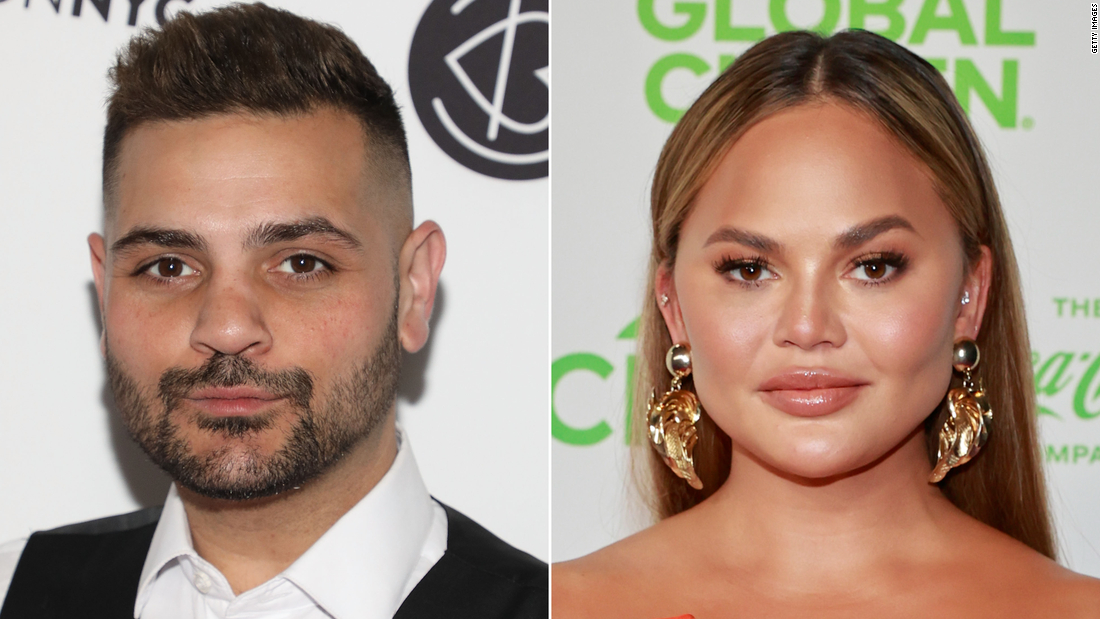




 English (US) ·
English (US) ·