In the digital age, online verification has become a crucial element for building credibility and trust. Facebook, as one of the largest social media platforms, offers a verification process that can help individuals and businesses establish their authenticity. Verified accounts are marked with a blue checkmark, signifying that the account is genuine and notable. This guide will walk you through the step-by-step process to get verified on Facebook, including the benefits, requirements, and detailed instructions.
Understanding Facebook Verification
Facebook verification is designed to authenticate the identity of notable figures, public figures, brands, and organizations. A verified account is distinguished by a blue checkmark next to the profile name. This checkmark indicates that Facebook has confirmed the account’s authenticity, making it easier for users to find and trust the account.
Verification is available for:
- Public Figures: Celebrities, politicians, and influencers.
- Businesses and Brands: Companies and brands with a significant presence.
- Organizations: Non-profits, educational institutions, and other entities.
Benefits of Facebook Verification
- Increased Credibility: A verified badge enhances your credibility and helps establish trust with your audience.
- Greater Visibility: Verified accounts are more likely to appear in search results and are given priority in Facebook’s algorithms.
- Access to Features: Verified accounts may gain access to additional features and analytics tools.
- Enhanced Security: Verification can help protect your account from impersonation and fraud.
Prerequisites for Facebook Verification
Before applying for verification, ensure that you meet the following prerequisites:
- Compliance with Facebook’s Terms: Your account must adhere to Facebook’s Community Standards and Terms of Service.
- Complete Profile: Your account should have a complete profile with a profile picture, cover photo, and relevant information.
- Active Account: Your account should be active and regularly updated with content.
- Notable Presence: You must have a notable presence either through media coverage, a significant following, or a recognizable brand.
Step-by-Step Guide to Getting Verified on Facebook
1. Prepare Your Account
Ensure that your Facebook account is in optimal condition before applying for verification:
- Complete Your Profile: Fill in all necessary details on your profile, including a clear profile picture, a compelling cover photo, and comprehensive information about your business or public figure status.
- Post Regularly: Maintain an active presence by posting regularly and engaging with your audience.
- Ensure Authenticity: Your account should represent a real person, business, or organization. Avoid using generic or misleading names.
2. Gather Required Documents
Facebook requires specific documentation to verify your identity:
- For Individuals: A government-issued photo ID such as a passport, driver’s license, or national identification card.
- For Businesses and Organizations: Official documents such as a business license, tax filings, or other legal documentation proving the legitimacy of your business or organization.
Make sure that the documents are clear and legible. Facebook may request additional documents if needed.
3. Access the Verification Request Form
To start the verification process, access the Facebook verification request form:
- Go to Settings: Navigate to the settings of your Facebook account. Click on the downward arrow at the top right corner of the Facebook page and select “Settings & Privacy,” then “Settings.”
- Find Verification Request: In the left-hand menu, click on “Account Settings” and then select “General.” Look for the “Page Verification” or “Verify Your Page” option, depending on whether you’re verifying a personal profile or a business page.
4. Submit the Verification Request
Fill out the verification request form with accurate information:
- Provide Information: Enter the required details such as your account name, account type, and a brief description of why you need verification.
- Upload Documents: Upload the necessary documents that Facebook requires to verify your identity. Ensure the documents are in a supported format and are clear and readable.
- Submit the Request: Review the information and submit the request for verification. Facebook will review your submission and contact you if additional information is needed.
5. Monitor the Status of Your Request
After submitting your verification request, monitor its status:
- Check Notifications: Facebook will notify you of the status of your request through notifications and email.
- Review and Response: If Facebook requires additional information, respond promptly to any requests for further documentation or clarification.
- Await Decision: The verification process may take a few days to several weeks. Be patient while Facebook reviews your application.
6. Respond to Feedback
If your verification request is approved, you will receive a notification confirming that your account has been verified. If your request is denied:
- Review the Feedback: Facebook may provide feedback on why your request was denied. Review this feedback carefully.
- Address Issues: Address any issues or discrepancies mentioned in the feedback and make necessary adjustments to your account or documentation.
- Reapply if Needed: You can reapply for verification after addressing the issues and improving your account or documentation.
Tips for a Successful Verification Application
- Ensure Accuracy: Double-check all information and documents for accuracy and completeness before submitting.
- Maintain an Active Presence: Regularly update your account with relevant and engaging content to demonstrate your active presence.
- Build Your Notability: Increase your notability through media coverage, collaborations, and other means to strengthen your verification application.
- Follow Facebook’s Guidelines: Adhere to Facebook’s Community Standards and Terms of Service to avoid any issues with your verification request.
Troubleshooting Common Issues
- Document Rejections: If your documents are rejected, ensure they are clear, legible, and in a supported format. Re-submit with improved documentation if necessary.
- Account Not Eligible: If Facebook determines that your account is not eligible for verification, consider improving your account’s visibility, notability, and adherence to guidelines before reapplying.
- Delayed Response: If you experience delays, be patient and check your notifications regularly. Reach out to Facebook Support if you have concerns about the status of your application.
Getting verified on Facebook can significantly enhance your credibility, visibility, and security. By following this step-by-step guide, you can navigate the verification process with confidence. Ensure that your account is in optimal condition, gather the required documentation, and submit a complete and accurate verification request. With patience and attention to detail, you can achieve the blue checkmark and establish a verified presence on one of the world’s largest social media platforms.
FAQs
1. What is Facebook verification?
Answer: Facebook verification is a process that authenticates the identity of notable individuals, businesses, brands, and organizations. A verified account is marked with a blue checkmark, indicating that Facebook has confirmed the account’s authenticity and that it represents a real and notable entity.
2. Why should I get verified on Facebook?
Answer: Getting verified on Facebook enhances your credibility and trustworthiness, making it easier for users to find and follow you. Verified accounts are more visible in search results, have access to additional features, and are protected from impersonation and fraud.
3. Who is eligible for Facebook verification?
Answer: Facebook verification is available for public figures (celebrities, politicians, influencers), businesses and brands, and organizations (non-profits, educational institutions). To be eligible, you must have a notable presence and adhere to Facebook’s Community Standards and Terms of Service.
4. What are the prerequisites for getting verified on Facebook?
Answer: To be eligible for verification, your account must comply with Facebook’s Community Standards, have a complete profile with a profile picture, cover photo, and relevant information, be active and regularly updated, and represent a real and notable individual, business, or organization.
5. What documents are required for verification?
Answer: For individuals, Facebook requires a government-issued photo ID (e.g., passport, driver’s license). For businesses and organizations, official documents such as a business license, tax filings, or other legal documentation proving legitimacy are needed. Ensure documents are clear and legible.
6. How do I access the Facebook verification request form?
Answer: To access the verification request form, go to your Facebook settings. Click on the downward arrow at the top right corner of the page, select “Settings & Privacy,” then “Settings.” Under “Account Settings” or “General,” find the “Page Verification” or “Verify Your Page” option.
7. How do I submit a verification request?
Answer: Fill out the verification request form with accurate information, including your account name, type, and a brief explanation of why you need verification. Upload the required documents and submit the request. Facebook will review your submission and may contact you for additional information.
8. How long does the Facebook verification process take?
Answer: The verification process can take anywhere from a few days to several weeks. Facebook will notify you of the status of your request through notifications and email. The duration depends on various factors, including the volume of requests and the complexity of your application.
9. What should I do if my verification request is denied?
Answer: If your request is denied, review the feedback provided by Facebook to understand the reasons. Address any issues or discrepancies mentioned and improve your account or documentation as needed. You can reapply for verification after making the necessary adjustments.
10. Can I track the status of my verification request?
Answer: Yes, you can track the status of your verification request through your Facebook notifications and email. Facebook will update you on the progress and inform you of any additional steps required.
11. What if I have questions or need support during the verification process?
Answer: If you have questions or need support, you can check Facebook’s Help Center for information and guidance. Additionally, you can contact Facebook Support for assistance with specific issues related to your verification request.
12. Can I access my account after verification?
Answer: Yes, once your account is verified, you can continue to access and manage it as usual. The verification badge will appear next to your profile name, and you will benefit from increased visibility and credibility.
13. How can I improve my chances of getting verified?
Answer: To improve your chances of getting verified, ensure your account is complete, active, and regularly updated with engaging content. Build your notability through media coverage, collaborations, and a significant online presence. Adhere strictly to Facebook’s guidelines and Community Standards.
14. What happens if I do not meet the eligibility criteria?
Answer: If you do not meet the eligibility criteria, your verification request may be denied. To become eligible, work on increasing your notability, ensuring compliance with Facebook’s guidelines, and improving your account’s authenticity and engagement before reapplying.
15. Can I get verified again if I was previously denied?
Answer: Yes, you can reapply for verification if your previous request was denied. Address any issues mentioned in the feedback, improve your account and documentation, and reapply when you are ready. Ensure that your account meets all the eligibility criteria before reapplying.
Get in Touch
Website – https://www.webinfomatrix.com
Mobile - +91 9212306116
Whatsapp – https://call.whatsapp.com/voice/9rqVJyqSNMhpdFkKPZGYKj
Skype – shalabh.mishra
Telegram – shalabhmishra
Email - info@webinfomatrix.com

.jpg)
.jpg)
.jpg)
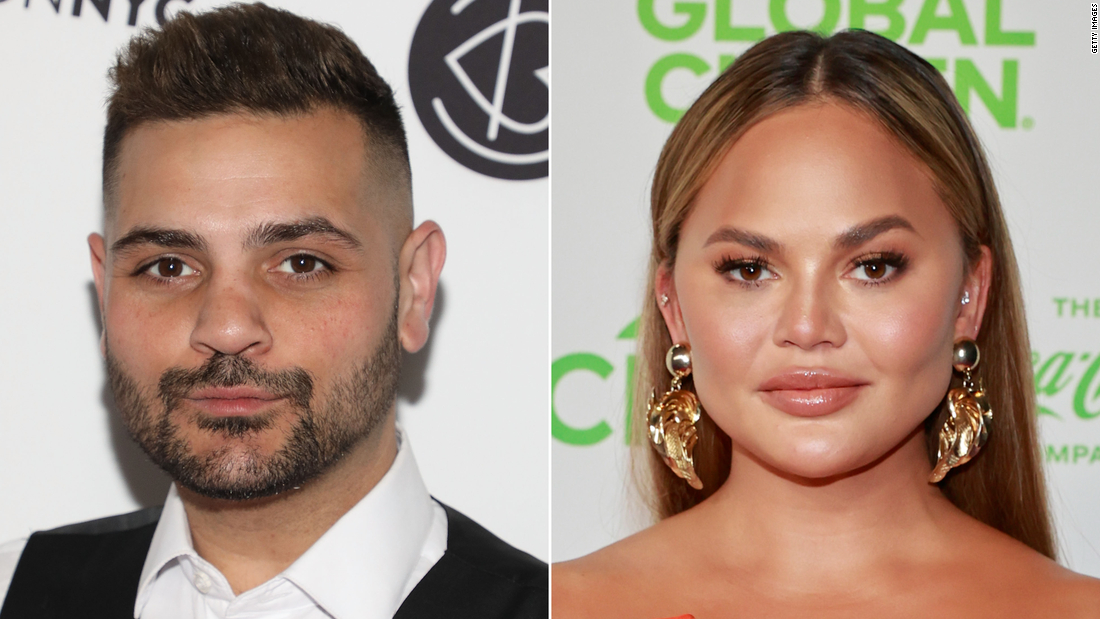




 English (US) ·
English (US) ·