In the ever-evolving world of SEO, staying ahead of trends is crucial for driving traffic and improving rankings. Google Trends, a free tool provided by Google, offers invaluable insights into search behavior, helping you make informed decisions for your SEO strategy. This guide will walk you through how to effectively use Google Trends for SEO, providing actionable steps to enhance your content and optimize your strategy.
Understanding Google Trends
Google Trends is a powerful tool that analyzes the popularity of search queries over time. It provides data on search volume trends, allowing you to see how often a particular term is searched and how its popularity changes. This tool can help you identify trending topics, gauge interest in specific keywords, and understand seasonal variations in search behavior.
Getting Started with Google Trends
Accessing Google Trends:
- Go to Google Trends.
- You’ll be greeted with a homepage showcasing trending searches and recent news. To begin your SEO research, use the search bar to enter a specific keyword or topic.
Choosing the Right Time Frame:
- Google Trends allows you to view data over various time frames, from the past hour to several years. Select a time frame that aligns with your SEO goals. For instance, if you’re targeting seasonal trends, analyze data for the past year or more.
Understanding the Interface:
- The main interface displays a graph illustrating the search interest over time. Below the graph, you’ll find related queries, interest by region, and other relevant data. Familiarize yourself with these sections to gain deeper insights into search trends.
Analyzing Search Trends
Identifying Popular Keywords:
- Enter a keyword related to your niche. The graph will show you how the search interest has fluctuated over time. Look for spikes in interest, which may indicate emerging trends or recent events affecting search behavior.
Comparing Keywords:
- Use the “Compare” feature to analyze multiple keywords simultaneously. This comparison helps you determine which terms are gaining traction and which are declining. For example, comparing "SEO tips" with "digital marketing strategies" can reveal which topic is currently more popular.
Exploring Related Queries:
- Google Trends provides a list of related queries and topics that people are searching for alongside your main keyword. This feature is useful for discovering long-tail keywords and related topics that you might not have considered.
Interest by Region:
- The “Interest by Region” section shows where your keyword is most popular geographically. This information is valuable for tailoring your content to specific regions or understanding regional variations in search behavior.
Seasonal Trends:
- Analyze search data across different seasons to identify patterns and trends. For example, if you’re in the fashion industry, you might notice that searches for “winter coats” peak in the fall and winter months.
Leveraging Google Trends for SEO
Content Creation:
- Topic Generation: Use trending topics and related queries to generate content ideas that resonate with your audience. Writing about trending topics increases the likelihood of attracting organic traffic.
- Keyword Optimization: Incorporate popular and relevant keywords from Google Trends into your content. Ensure that these keywords are used naturally and contextually within your articles.
SEO Strategy Refinement:
- On-Page SEO: Optimize your on-page elements, such as titles, meta descriptions, and headers, with trending keywords. This practice helps improve your content’s relevance and visibility in search results.
- Long-Tail Keywords: Target long-tail keywords that show a steady increase in search interest. These keywords often have lower competition and can attract more targeted traffic.
Competitor Analysis:
- Benchmarking: Compare your keyword performance with that of your competitors. Google Trends can help you identify gaps in your SEO strategy and areas where you can outperform competitors.
Content Calendar Planning:
- Seasonal Content: Plan your content calendar around seasonal trends and events. Google Trends can help you anticipate and prepare content that aligns with upcoming trends and holidays.
Monitoring and Adjusting:
- Ongoing Analysis: Regularly check Google Trends to stay updated on emerging trends and shifts in search behavior. Adjust your SEO strategy accordingly to maintain relevance and competitiveness.
Advanced Google Trends Techniques
Segment Analysis:
- Category Segmentation: Filter trends by specific categories to get more targeted insights. For instance, if you’re in the technology sector, analyzing trends within the “Technology” category provides more relevant data.
Integration with Other Tools:
- Google Analytics: Combine Google Trends data with Google Analytics to gain a comprehensive view of your traffic and keyword performance. This integration allows for more detailed analysis and better decision-making.
Custom Data Analysis:
- Export Data: Download Google Trends data for further analysis. Exporting data to spreadsheets enables you to perform in-depth analysis and create custom reports.
Historical Data Comparison:
- Trend Analysis: Compare current trends with historical data to understand long-term patterns and changes in search behavior. This analysis helps in forecasting future trends and planning your SEO strategy.
Common Mistakes to Avoid
Ignoring Regional Variations:
- Localization: Failing to consider regional variations in search trends can lead to missed opportunities. Tailor your content and SEO strategy to specific regions based on the data from Google Trends.
Overlooking Long-Tail Keywords:
- Niche Targeting: Neglecting long-tail keywords can result in missed traffic opportunities. Incorporate these keywords into your strategy to attract a more targeted audience.
Relying Solely on Trends:
- Comprehensive Strategy: While Google Trends is a valuable tool, it should be used in conjunction with other SEO strategies and tools. Relying solely on trends may not provide a complete picture of your SEO performance.
Case Studies and Examples
Case Study 1: Seasonal Trends in the Retail Industry
- A retail brand used Google Trends to identify peak search periods for holiday-related products. By aligning their content and promotional strategies with these trends, they saw a significant increase in traffic and sales during the holiday season.
Case Study 2: Emerging Trends in the Tech Sector
- A tech blog used Google Trends to discover rising topics in technology, such as “AI advancements” and “5G technology.” By creating content around these emerging trends, the blog attracted new readers and increased its search engine visibility.
Google Trends is a powerful tool for enhancing your SEO strategy. By understanding and leveraging its features, you can gain valuable insights into search behavior, identify trending topics, and optimize your content for better visibility and engagement. Regularly monitor trends, adjust your strategy, and stay ahead of the competition with data-driven decisions. With a strategic approach, Google Trends can be a game-changer in your SEO efforts, driving traffic and achieving your digital marketing goals.
FAQs
1. What is Google Trends?
Google Trends is a free tool provided by Google that analyzes the popularity of search queries over time. It shows how often a particular term is searched relative to its total search volume, providing insights into search behavior and trends.
2. How can Google Trends help with SEO?
Google Trends helps with SEO by identifying popular and emerging keywords, understanding seasonal trends, and discovering related queries. This information allows you to create relevant content, optimize keywords, and adjust your SEO strategy based on current search trends.
3. How do I access Google Trends?
To access Google Trends, go to Google Trends. You can start by entering a specific keyword or topic into the search bar to begin your analysis.
4. What time frames can I analyze in Google Trends?
Google Trends allows you to view data over various time frames, from the past hour to several years. Choose a time frame that best suits your SEO goals, whether you're looking at short-term trends or long-term patterns.
5. How do I compare multiple keywords in Google Trends?
Use the "Compare" feature in Google Trends to analyze multiple keywords simultaneously. Enter the keywords you want to compare, and Google Trends will display a graph showing the relative search interest for each term.
6. What are related queries in Google Trends?
Related queries are search terms that people commonly use alongside your main keyword. Google Trends provides a list of these queries, helping you discover long-tail keywords and related topics to include in your content.
7. How can I use the “Interest by Region” feature effectively?
The "Interest by Region" feature shows where your keyword is most popular geographically. Use this data to tailor your content to specific regions or understand regional variations in search behavior, allowing you to target your audience more effectively.
8. What are seasonal trends, and how can I use them?
Seasonal trends refer to fluctuations in search interest based on seasons or specific times of the year. By analyzing these trends, you can plan your content calendar around peak search periods and create timely, relevant content.
9. How do I integrate Google Trends data with other SEO tools?
Combine Google Trends data with tools like Google Analytics to gain a comprehensive view of your traffic and keyword performance. This integration allows for more detailed analysis and better decision-making.
10. Can I export data from Google Trends for further analysis?
Yes, you can export Google Trends data to spreadsheets for further analysis. This feature allows you to perform in-depth analysis, create custom reports, and integrate the data into your broader SEO strategy.
Get in Touch
Website – https://www.webinfomatrix.com
Mobile - +91 9212306116
Whatsapp – https://call.whatsapp.com/voice/9rqVJyqSNMhpdFkKPZGYKj
Skype – shalabh.mishra
Telegram – shalabhmishra
Email - mailto:info@webinfomatrix.com

.jpg)
.jpg)
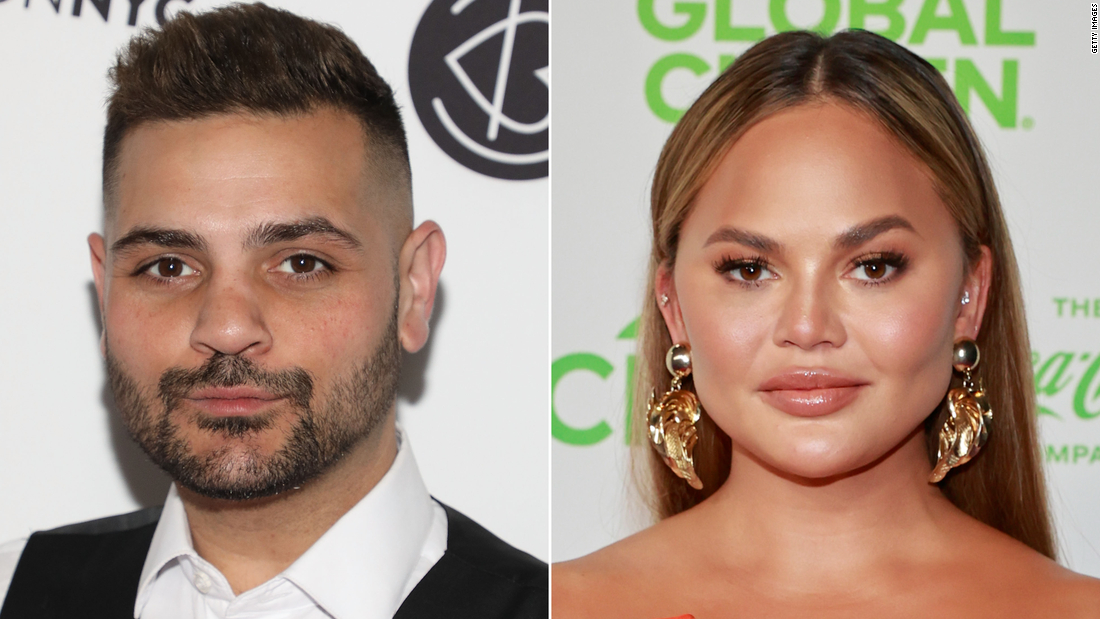




 English (US) ·
English (US) ·