In today’s rapidly evolving digital landscape, software testing is no longer a manual, repetitive task confined to a few clicks. Businesses need faster, more efficient ways to ensure their applications are robust, reliable, and meet customer expectations. Traditional testing approaches struggle to keep up with the fast-paced nature of modern software development, where agility and continuous delivery are key. Enter TestGrid, a platform designed to modernize conventional test automation by enhancing speed, flexibility, and efficiency.
This article will explore how TestGrid is reshaping conventional test automation practices, the benefits it offers, and how businesses can leverage it to stay ahead in a competitive market.
The Challenges of Conventional Test Automation
Before diving into the benefits of TestGrid, it's essential to understand the limitations of traditional test automation methods that TestGrid aims to resolve.
Lack of Scalability: Conventional testing frameworks often struggle to scale up for large and complex applications. Manual scripts need to be created, maintained, and adapted as the application evolves. This process can be tedious and time-consuming.
Time-Consuming Setup: Setting up test environments, configuring different devices, and testing across multiple browsers or platforms can take a long time, reducing the agility of the development process.
High Maintenance Costs: As applications grow, the maintenance of automated test cases becomes increasingly complex. Any small change in the user interface (UI) or application flow can break scripts, requiring constant updates and revisions.
Fragmented Tools and Environments: Often, testers need to work with multiple tools for various testing activities such as functional, performance, and security testing. Integrating these tools and ensuring consistent reporting can be a challenge.
Slow Feedback Loops: With traditional methods, testing is often carried out late in the development cycle, resulting in delayed feedback. By the time bugs are discovered, fixing them becomes more complex and costly.
These challenges are why modern platforms like TestGrid are gaining traction. TestGrid addresses these pain points by providing an integrated, cloud-based solution that enhances speed, scalability, and the overall efficiency of test automation.
What is TestGrid?
TestGrid is a modern test automation platform that simplifies the testing process by offering an all-in-one cloud-based environment for continuous testing. The platform supports testing across a wide range of devices, browsers, and operating systems, offering the ability to automate, execute, and analyze test results efficiently.
TestGrid integrates with popular CI/CD tools, enabling teams to automate testing within their pipelines. Its unique features, such as AI-driven insights, test case self-healing, and parallel testing capabilities, help businesses reduce the time spent on manual efforts while maintaining high-quality standards.
Key Features of TestGrid
1. Cloud-Based Test Execution
TestGrid allows users to execute tests in a cloud environment, removing the need for on-premise test labs. With access to hundreds of devices, browsers, and operating systems, it’s easy to test across multiple configurations simultaneously. This scalability ensures that applications perform consistently on all platforms, without requiring testers to maintain extensive physical device inventories.
2. AI-Driven Test Automation
One of the standout features of TestGrid is its AI-driven test automation capabilities. Using artificial intelligence, TestGrid can automatically identify and handle common testing issues like dynamic locators or changes in the UI. This helps reduce the maintenance overhead associated with test automation and ensures that tests continue to function even after the application has evolved.
3. Parallel Testing
Parallel testing allows teams to run multiple test cases simultaneously on different devices or platforms. By enabling this feature, businesses can reduce test execution times significantly, allowing faster feedback on code changes and better alignment with continuous integration and delivery practices.
4. Self-Healing Test Scripts
As applications evolve, UI elements change, and traditional test scripts often break, requiring manual intervention. TestGrid’s self-healing capability uses machine learning algorithms to automatically adjust test scripts when it detects changes in the application under test. This feature reduces the time spent on script maintenance and ensures a smooth testing process.
5. Comprehensive Reporting and Analytics
TestGrid provides detailed reporting and analytics for every test execution. Testers and developers can track the performance, stability, and behavior of their applications in real-time, helping identify issues quickly. The platform also provides visual dashboards with key metrics and actionable insights to optimize the application further.
6. CI/CD Integration
Modern software development relies heavily on Continuous Integration and Continuous Delivery (CI/CD). TestGrid integrates seamlessly with popular CI/CD tools such as Jenkins, GitLab, and CircleCI, allowing teams to run automated tests as part of their development pipelines. This integration ensures that testing is part of the development process from the start, rather than being a last-minute activity.
How TestGrid Modernizes Test Automation
1. Speed and Agility
TestGrid addresses the need for speed in modern software development. By automating test cases and executing them in parallel across multiple devices and environments, TestGrid enables teams to receive feedback quickly. This rapid feedback loop helps developers identify and resolve issues earlier in the development cycle, reducing the cost of fixing bugs and ensuring a more reliable release.
2. Cost Efficiency
By leveraging cloud-based testing, TestGrid eliminates the need for businesses to invest in and maintain extensive on-premise testing labs. Additionally, with features like self-healing test scripts and AI-driven insights, TestGrid reduces the time and effort required to maintain and update test cases, driving down the overall cost of test automation.
3. Enhanced Test Coverage
With access to a broad range of devices, browsers, and operating systems in the cloud, TestGrid ensures that applications are tested across multiple configurations. This comprehensive coverage is critical for businesses that want to deliver consistent experiences to their users, regardless of the device or platform they’re using.
4. Increased Collaboration
TestGrid provides a collaborative environment where testers, developers, and business stakeholders can work together seamlessly. With detailed reports, real-time insights, and integration with CI/CD pipelines, TestGrid ensures that testing is not siloed but is a key component of the entire development process.
5. Reduced Test Maintenance
Test maintenance is one of the biggest challenges in conventional test automation. TestGrid's self-healing capabilities, combined with AI-driven insights, significantly reduce the need for manual intervention when application changes occur. This leads to lower maintenance efforts and allows teams to focus on developing new features rather than fixing broken test cases.
Real-World Applications of TestGrid
1. E-Commerce
For e-commerce platforms, the user experience across various devices and browsers is critical. TestGrid allows businesses to ensure that their websites and mobile apps function flawlessly on all platforms, minimizing cart abandonment rates and improving customer satisfaction.
2. Banking and Finance
In the highly regulated banking and finance sectors, security and reliability are paramount. TestGrid enables financial institutions to automate their security, performance, and functional testing, ensuring compliance with industry standards and delivering a secure user experience.
3. Healthcare
Healthcare applications must be reliable and secure, as they deal with sensitive patient data. TestGrid provides a platform to automate end-to-end testing for healthcare applications, ensuring they function correctly across all platforms while adhering to security and compliance standards.
4. Telecommunications
Telecom providers must ensure that their services work seamlessly across a range of devices and networks. TestGrid allows telecom companies to automate testing for a wide variety of use cases, from functional testing to performance and load testing, across different network conditions and devices.
Best Practices for Using TestGrid
To maximize the benefits of TestGrid, businesses should follow these best practices:
Integrate with CI/CD: Make testing an integral part of your CI/CD pipeline. This ensures that testing happens continuously throughout the development lifecycle and helps identify issues early.
Leverage Parallel Testing: Run tests in parallel across multiple devices and platforms to reduce testing time and get faster feedback.
Use AI-Driven Insights: Take advantage of TestGrid’s AI-driven insights to automate test maintenance and ensure that your tests remain functional even as your application evolves.
Prioritize Test Cases: Focus on automating test cases that provide the most value and are used frequently. This ensures that critical application functionality is always validated.
Monitor and Analyze: Utilize TestGrid’s comprehensive reporting and analytics to monitor the performance of your tests and application. Use this data to continuously optimize your test automation strategy.
TestGrid is a game-changer for modernizing conventional test automation. With its cloud-based infrastructure, AI-driven automation, parallel testing capabilities, and seamless integration with CI/CD tools, it offers businesses a powerful platform to enhance their testing processes. By reducing the time and cost of testing, increasing test coverage, and providing real-time insights, TestGrid empowers businesses to deliver high-quality applications faster and more efficiently.
As software development continues to evolve, adopting modern test automation platforms like TestGrid will be critical to staying competitive and delivering the best possible user experiences.
FAQs
Q1: What is TestGrid?
A1: TestGrid is a cloud-based test automation platform that simplifies and modernizes the testing process. It enables users to automate, execute, and analyze tests across multiple devices, browsers, and operating systems. TestGrid integrates with CI/CD tools, uses AI-driven insights, and provides parallel testing, self-healing test scripts, and real-time reporting, making it a comprehensive solution for modern test automation.
Q2: How does TestGrid differ from traditional test automation tools?
A2: TestGrid differs from traditional tools by offering a cloud-based environment with AI-driven test automation, self-healing capabilities, and parallel testing. It eliminates the need for on-premise test environments, reduces test maintenance costs, and integrates seamlessly with CI/CD pipelines, allowing faster feedback and continuous testing throughout the software development lifecycle.
Q3: What are the main benefits of using TestGrid?
A3: Key benefits of TestGrid include:
- Speed and agility through parallel test execution.
- Cost efficiency by reducing the need for physical device labs.
- AI-driven insights that minimize test maintenance.
- Comprehensive test coverage across multiple platforms and configurations.
- Real-time reporting and analytics for faster issue identification and resolution.
- Seamless integration with CI/CD tools.
Q4: What is parallel testing, and how does TestGrid support it?
A4: Parallel testing is the ability to run multiple test cases simultaneously across different devices, browsers, or environments. TestGrid supports parallel testing by offering access to a wide range of cloud-based platforms, allowing teams to execute tests concurrently. This drastically reduces testing time and accelerates feedback loops, which is essential for continuous delivery in modern development.
Q5: How does TestGrid’s AI-driven test automation work?
A5: TestGrid leverages AI to automatically detect changes in the application, such as updates to UI elements, and adjusts test scripts accordingly. This reduces the manual effort needed to maintain test cases, especially as applications evolve. Additionally, AI-driven insights help identify potential issues early and optimize the overall testing process.
Q6: What is the self-healing feature in TestGrid?
A6: TestGrid’s self-healing feature automatically adapts test scripts when changes in the application are detected, such as UI updates or locator modifications. This helps ensure that test cases remain functional and reduces the need for manual updates, allowing for smoother test automation and reducing maintenance efforts.
Q7: How does TestGrid integrate with CI/CD pipelines?
A7: TestGrid integrates with popular CI/CD tools such as Jenkins, GitLab, and CircleCI. This integration allows automated tests to be triggered automatically as part of the development and deployment process, ensuring that testing is continuous and aligned with the software development lifecycle. It helps teams identify issues early and release high-quality software faster.
Q8: What types of tests can be automated using TestGrid?
A8: TestGrid supports a wide range of test automation, including:
- Functional testing: Validating that the application performs as expected.
- Performance testing: Ensuring the application can handle different levels of load.
- Cross-browser and cross-device testing: Verifying the application's compatibility across multiple platforms.
- Security testing: Checking for vulnerabilities and compliance with security standards.
Q9: How does TestGrid help reduce test maintenance costs?
A9: TestGrid reduces maintenance costs by utilizing AI-driven insights and self-healing test scripts, which automatically adjust to changes in the application. This minimizes the need for manual intervention, allowing teams to spend less time fixing broken test cases and more time focusing on development and innovation.
Q10: Can TestGrid be used for mobile app testing?
A10: Yes, TestGrid supports mobile app testing across various devices and operating systems. It offers the ability to test mobile applications on real devices in the cloud, ensuring that your app performs seamlessly across multiple devices, platforms, and configurations.
Get in Touch
Website – https://www.webinfomatrix.com
Mobile - +91 9212306116
Whatsapp – https://call.whatsapp.com/voice/9rqVJyqSNMhpdFkKPZGYKj
Skype – shalabh.mishra
Telegram – shalabhmishra
Email - info@webinfomatrix.com





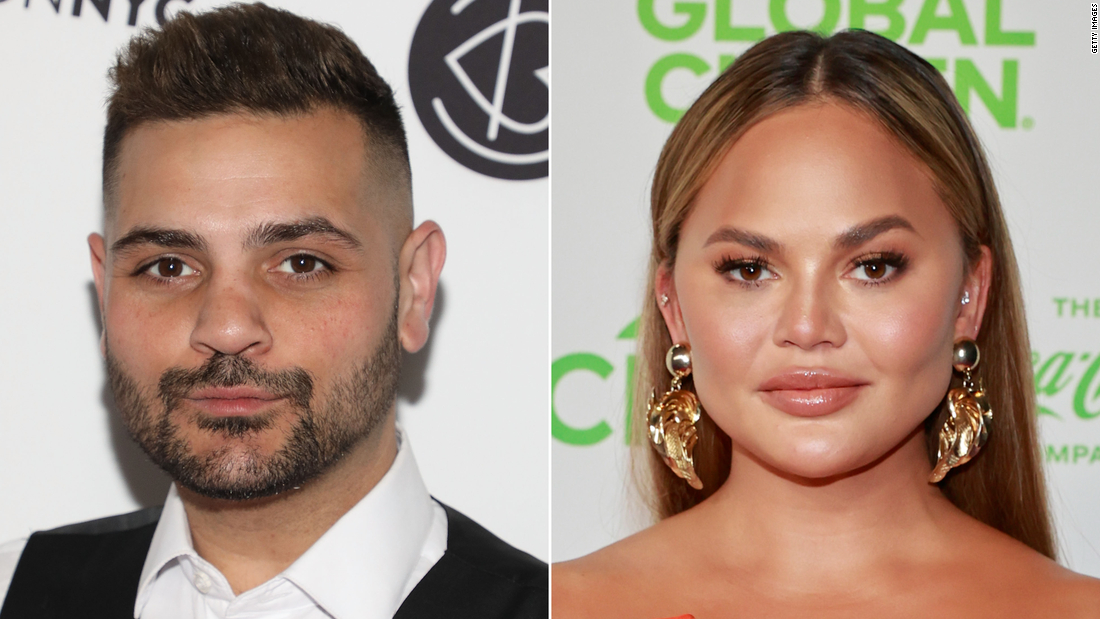




 English (US) ·
English (US) ·